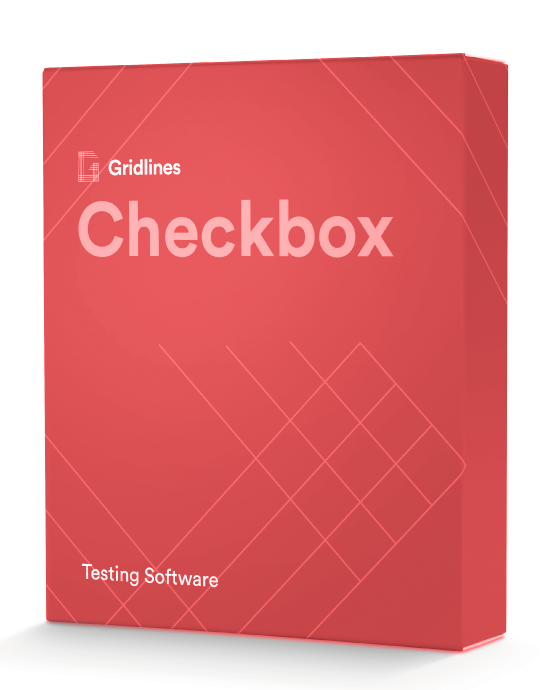Find out below how you can get involved with our financial modelling software tools.
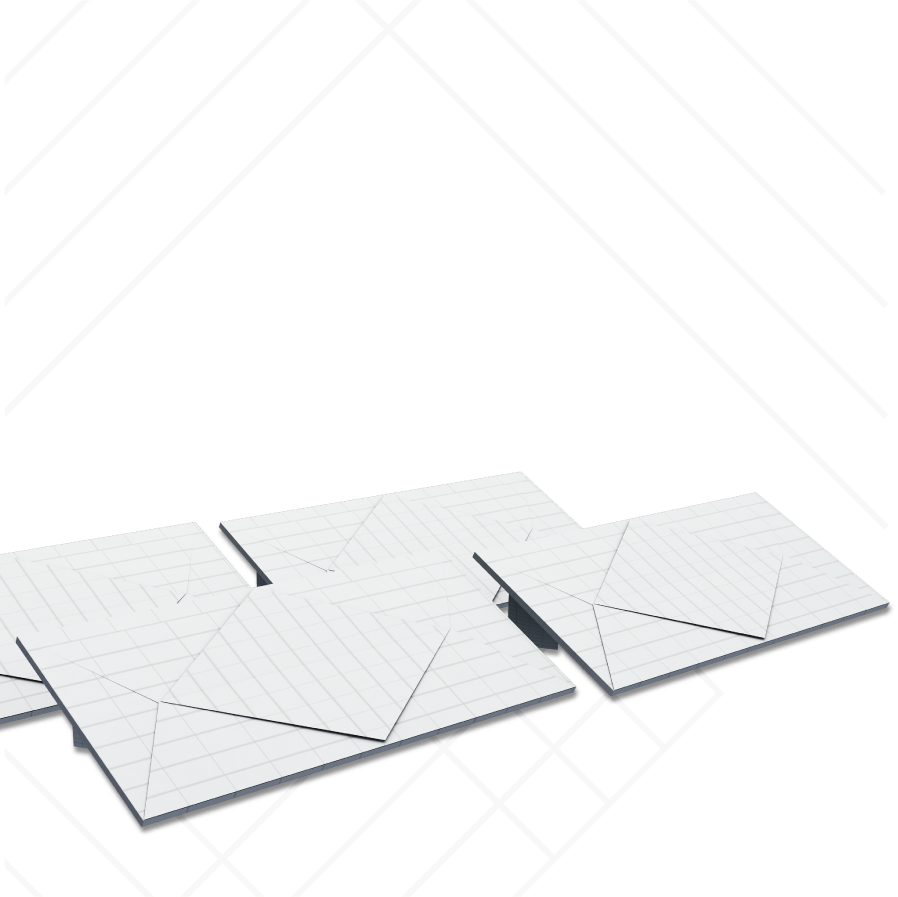
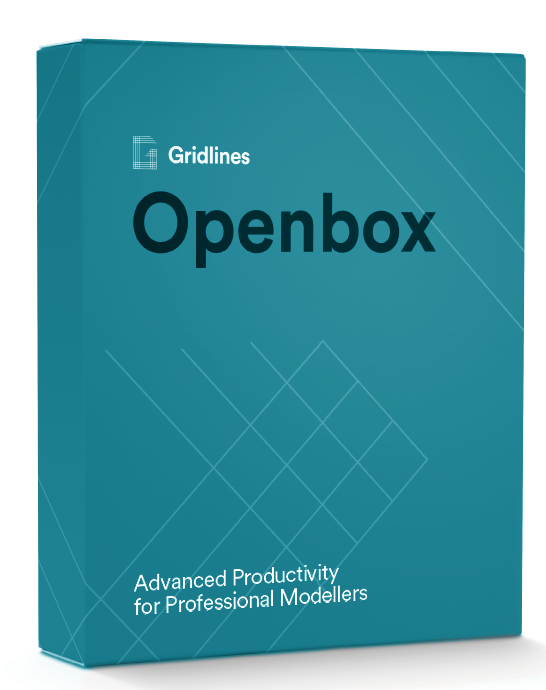
Excel’s flexibility is its biggest asset, it is also its biggest drawback.
Openbox is the missing financial modelling software layer for Excel. It adds a model structuring layer on top of Excel to transform the productivity of professional modellers. Openbox makes it easier to build, and to read, financial models.
Find out how to get started with Openbox with our free introduction course.
Do you have a question about our financial modelling software tools that you would like to ask directly to a developer?
Fill out the form below to send over your enquiry.
Checkbox is our internal model review tool. It’s designed specifically for models built using the FAST modelling standard. It tests for a range of common errors such as formula consistency, missing units, missing row totals, unused inputs, unused calculations etc.
We developed this financial modelling software tool for our own use and deploy it to check every client model that we build.
We also make Checkbox available to our training clients through the Project Finance Institute and Full Stack Modeller.
As part of our mission to raise the bar in professional modelling we will shortly be making Checkbox available for free for everybody.